H261 to MP4H261 to MP4 Converter, Convert H261 to MP4 |
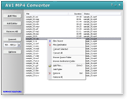 |
| Home | Getting Started | Download | Buy Now! | Screen Shots | FAQ | Support | Contact |
H261 to MP4 software converts H261 to MP4 with high quality and fast speed. With a simple user interface, the software is very easy to use. Just several clicks, the converter converts H261 files to MP4 successfully. The software supports MPEG4 and H.264 codecs for MP4 file, and supports M4V that Apple products such as iPod, iPhone, iPad use. Besides MP4, the converter converts H261 to popular media formats and portable devices, for example, FLV, iPod, BlackBerry, MPEG, PSP, M4V, MKV, Xbox 360, OGM, ASF, and so on. The software also supports almost any video and audio file formats. It converts DVR-MS to PSP, VFW to 3G2, MVI to 3G2, OGV to FLV, Y4M to OGM, WM to 3G2, WebM to DivX, THD to ASF, and so on. H261 to MP4 software supports batch conversion and is full compatible with 32-bit and 64-bit Windows 10/8/7/Vista/XP/2000.
What is H261? The H.261 standard actually only specifies how to decode the video. Encoder designers were left free to design their own encoding algorithms, as long as their output was constrained properly to allow it to be decoded by any decoder made according to the standard. Encoders are also left free to perform any pre-processing they want to their input video, and decoders are allowed to perform any post-processing they want to their decoded video prior to display. One effective post-processing technique that became a key element of the best H.261-based systems is called deblocking filtering. This reduces the appearance of block-shaped artifacts caused by the block-based motion compensation and spatial transform parts of the design. Indeed, blocking artifacts are probably a familiar phenomenon to almost everyone who has watched digital video. Deblocking filtering has since become an integral part of the most recent standard, H.264 (although even when using H.264, additional post-processing is still allowed and can enhance visual quality if performed well). What is MP4? Step-by-Step Instructions to Converting H261 to MP4
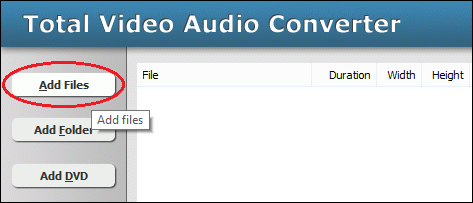 Click "Add Files" to choose H261 files and add them to conversion list. 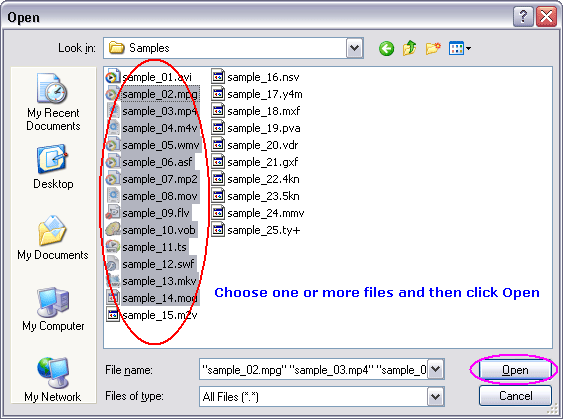 Choose one or more H261 files you want to convert and then click Open. 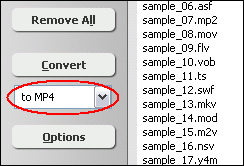 [Optional] If you want to change MP4 encoding parameters, for example, vodec codec, bit rate, frame rate, video size, and aspect ratio, please click "Options". 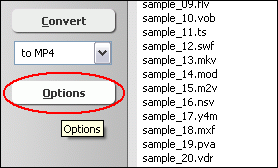 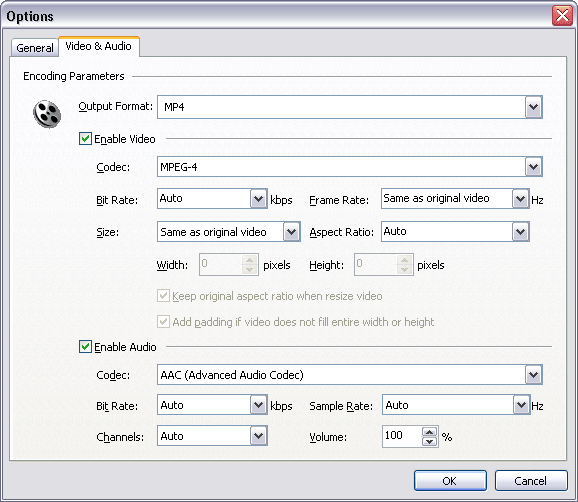 [Optional] Switch to tab "Video Options" and then set encoding parameters. 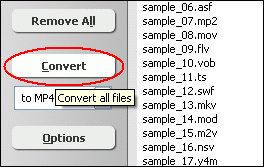 Click "Convert" to convert H261 files to MP4. 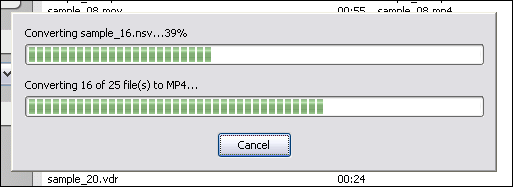 The software is converting H261 to MP4. 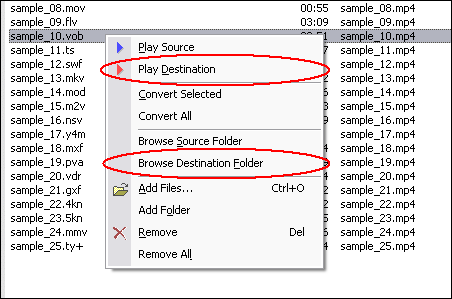 When conversion completes, you can right-click converted item and choose "Play Destination" to play the outputted file; or choose "Browse Destination Folder" to open Windows Explorer to browse the outputted file. H261 to MP4 Software is 100% clean and safe to
install. It's certified by major download sites. Convert H261 to MP4 Related Topics:
|
| Home | Getting Started | Download | Buy Now! | Screen Shots | FAQ | Support | Contact | Links |
| Copyright © 2008-2017 Hoo Technologies All rights reserved. Privacy Policy |

