HDTV to MP4HDTV to MP4 Converter, Convert HDTV to MP4 |
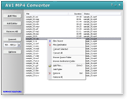 |
| Home | Getting Started | Download | Buy Now! | Screen Shots | FAQ | Support | Contact |
HDTV to MP4 software converts HDTV to MP4 with high quality and fast speed. With a simple user interface, the software is very easy to use. Just several clicks, the converter converts HDTV files to MP4 successfully. The software supports MPEG4 and H.264 codecs for MP4 file, and supports M4V that Apple products such as iPod, iPhone, iPad use. Besides MP4, the converter converts HDTV to popular media formats and portable devices, for example, BlackBerry, 3G2, WMV, MP4, AVI, iPod, M4V, Xbox 360, OGV, DV, and so on. The software also supports almost any video and audio file formats. It converts EVOB to iPod, VOB to 3GP, OGX to Xvid, RM to TS, OGG to 3G2, MJPG to WebM, VFW to FLV, EVOB to MKV, and so on. HDTV to MP4 software supports batch conversion and is full compatible with 32-bit and 64-bit Windows 10/8/7/Vista/XP/2000.
What is HDTV? High definition TV are usually streamed in MPEG-2 transport stream (.ts) or program stream (.ps). What is MP4? Step-by-Step Instructions to Converting HDTV to MP4
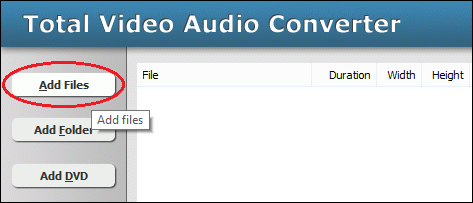 Click "Add Files" to choose HDTV files and add them to conversion list. 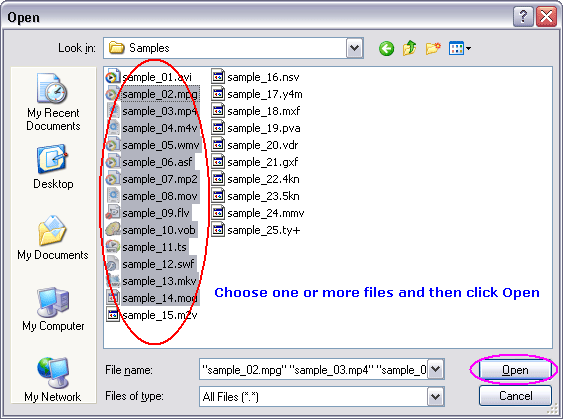 Choose one or more HDTV files you want to convert and then click Open. 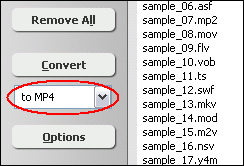 [Optional] If you want to change MP4 encoding parameters, for example, vodec codec, bit rate, frame rate, video size, and aspect ratio, please click "Options". 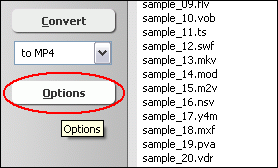 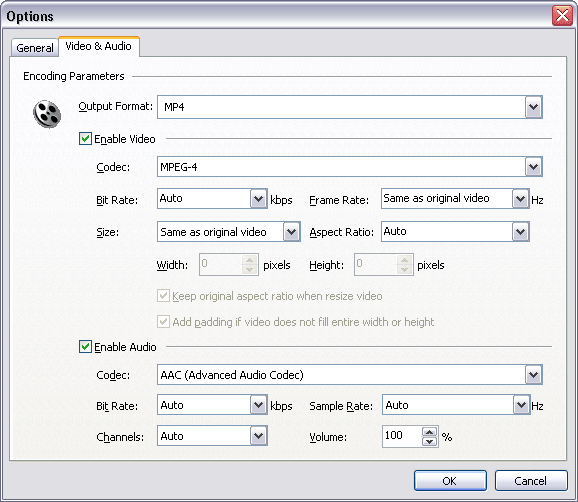 [Optional] Switch to tab "Video Options" and then set encoding parameters. 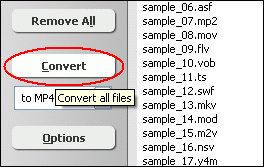 Click "Convert" to convert HDTV files to MP4. 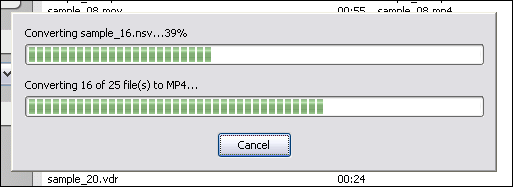 The software is converting HDTV to MP4. 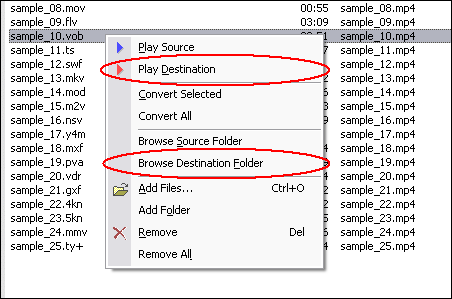 When conversion completes, you can right-click converted item and choose "Play Destination" to play the outputted file; or choose "Browse Destination Folder" to open Windows Explorer to browse the outputted file. HDTV to MP4 Software is 100% clean and safe to
install. It's certified by major download sites. Convert HDTV to MP4 Related Topics:
|
| Home | Getting Started | Download | Buy Now! | Screen Shots | FAQ | Support | Contact | Links |
| Copyright © 2008-2017 Hoo Technologies All rights reserved. Privacy Policy |

